So you want to quit social media personally, but social media management is part of your paid job? Here’s what to do!
More and more users are walking away from social media to win back their time, attention, relationships, personal brainpower and more. Some find success in quitting cold turkey and others prefer a weaning process.
Either way, this task of quitting proves to be more complicated if you have a job that requires managing your organization’s social media accounts.
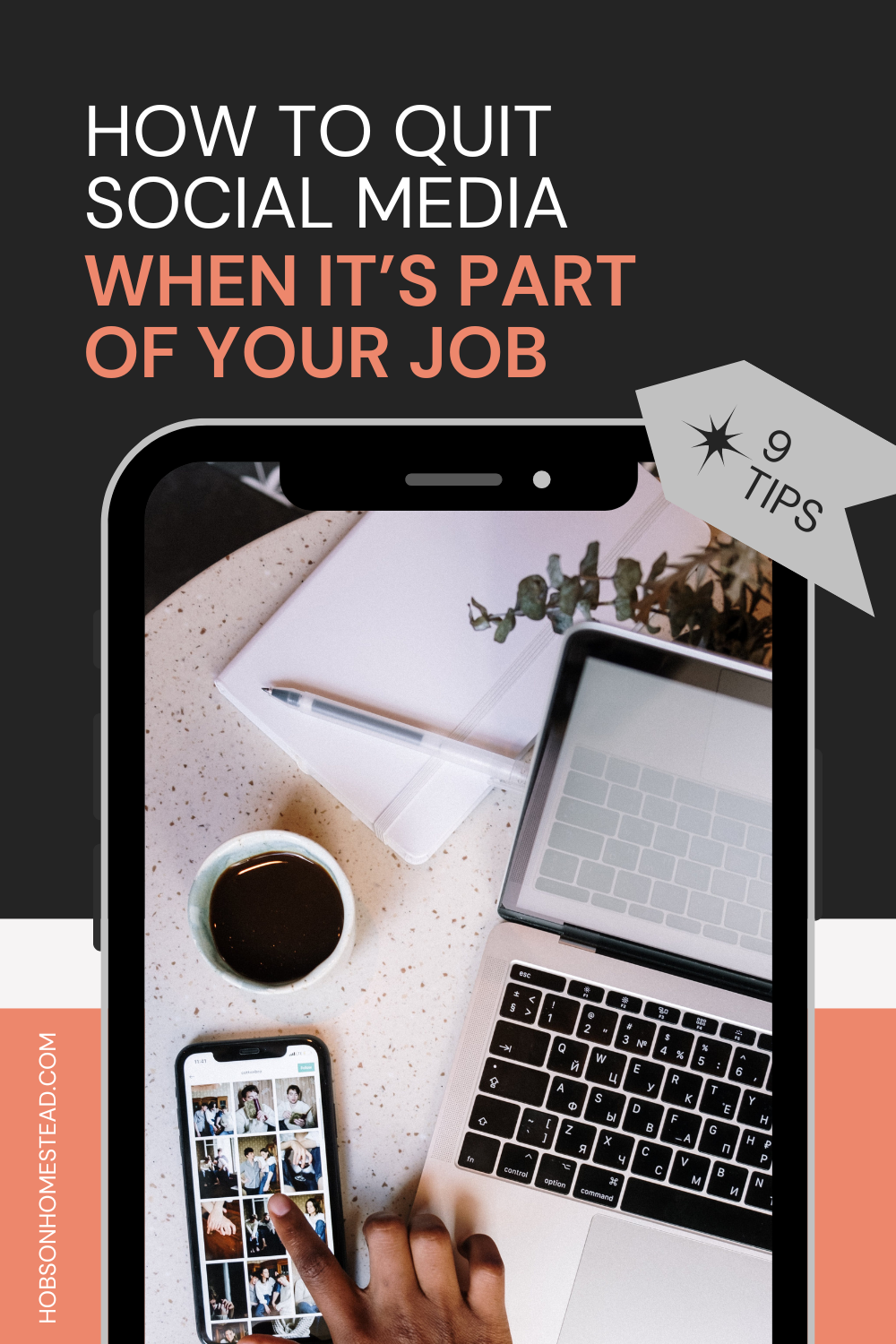
When I stepped away from my personal social media accounts this past spring, I knew I’d have to continue to contribute to my organization’s social media presence.
So I went into this situation treading carefully, looking for ways to make the little bit of time I had to log on to social media the most efficient and the least tempting. Here are 9 tips I’ve found that have helped me to quit social media personally while maintaining my job responsibilities.
Be Careful before Deleting Personal Accounts
For certain social media platforms, you must use a personal account to set up and manage a business account. Facebook and LinkedIn both require personal accounts to be linked to a business account. Before choosing to permanently delete any of your personal social media accounts, make sure you have access to the needed business accounts.
It may be safer to simply stop posting on your personal social media page or deactivate your accounts instead of permanently delete them, at least until you can ensure the accessibility of your business accounts.
Related: What Pushed Me Over the Edge to Quit Social Media
Delete Social Media Apps from Your Personal Phone
This first thing I did when I wanted to cut back on my personal social media usage a couple years ago was to delete social media apps from my phone. This made me go the extra step of logging on to my accounts through my laptop.
If you can remove social media access from the quick touch of a button, it creates more barriers to access and gives your brain more time to realize what you’re body is doing. Read more about my first week quitting social media here and that chronic behaviorism of reaching for my phone.
For me, sitting down at my laptop is where I complete my work, so it makes it easier for my body to get into work mode instead of social scrolling mode.
If you have a separate work phone, you can keep the apps on this phone for work purposes only, but it’s important to remove any temptation from your personal smart phone.
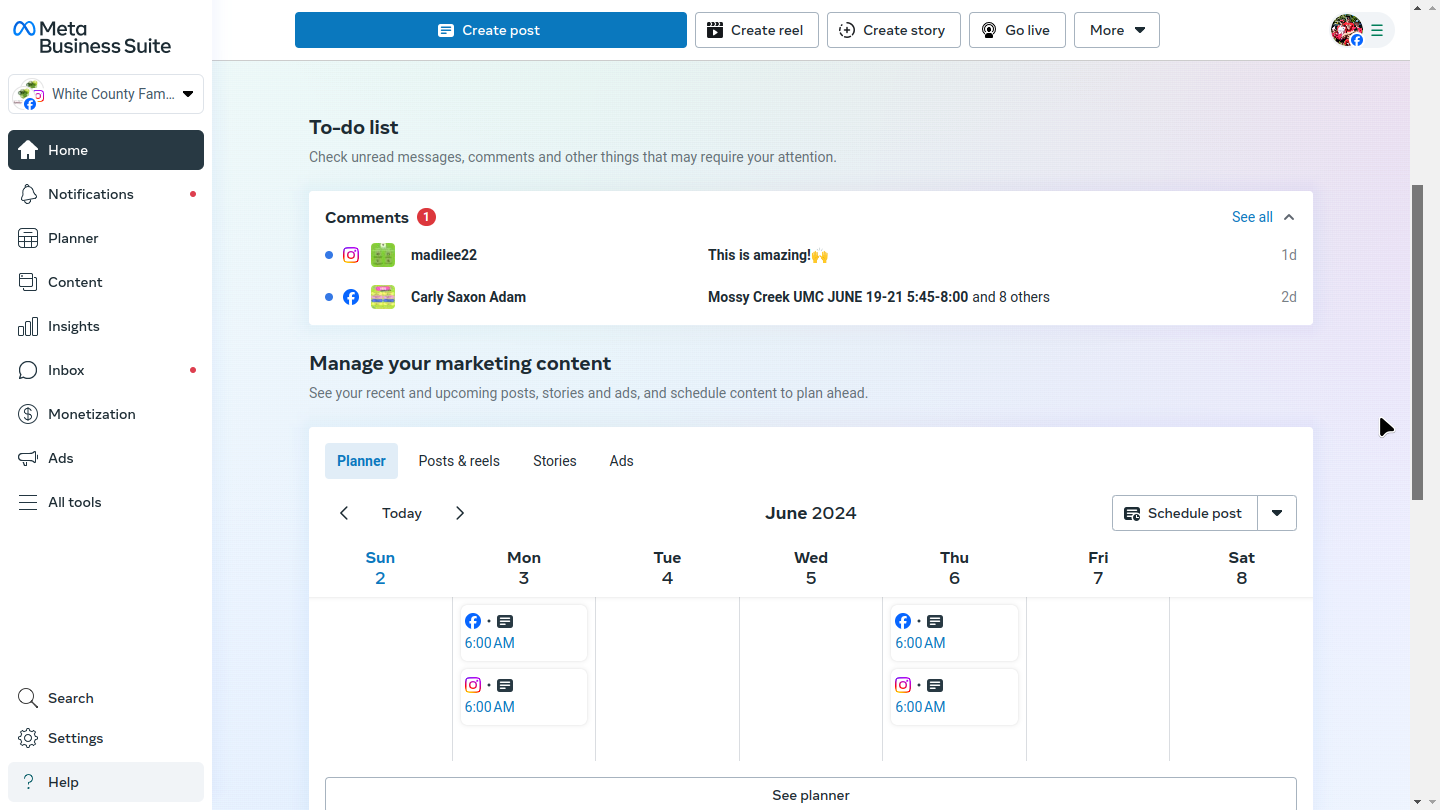
Use a Management Tool
Depending on which social media platforms you’re managing, it’s a great idea to consolidate that management into a singular platform. I manage only Facebook and Instagram for my non-profit gig, so I’m able to use Meta Business Suite via Facebook for all my management needs. I simply bookmark the URL on my laptop and go to it as needed for business needs.
This allows me to schedule posts across both Facebook and Instagram, respond to comments and messages, and track analytics—all without the temptation to scroll.
I’ve also used third-party social media management tools in the past, such as Hootsuite years ago, and now there are dozens of reliable management tools that range from free to paid.
Commit to a Posting Schedule
Many businesses and organizations employ social media strategies, which help to outline goals and methods for disseminating information. From these overarching strategies, you should be able to drill down to focus on pillars of content categories to post regularly.
This narrowing is what will help you create a posting schedule for your content buckets. I loosely commit to posting two different types of content on Mondays and Thursdays, while a co-worker covers the other weekdays.
This type of schedule offers consistency in posting regularly and ensures we don’t focus too much on one topic.
>Sign up for my newsletter, which is my new outlet to share instead of social media.<
Share the Load if Possible
Speaking of schedules, it’s best if you’re able to share the load when it comes to posting on social media for business purposes. That way, you’re not spending too much of your work time thinking about social media, which ironically, you decided to quit personally.
It works best in a scenario where you can pop in once or twice a week and quickly share an update within your area of expertise. This ensures your content is quick and to the point so you’re not spending too much of your brainpower producing posts.
Set Aside Certain Days/Times to Log On
To keep from getting sucked back into the allure of social media, it’s a good idea to dedicate certain work days and/or times to managing social media for business purposes. I like to add these as tasks to my work calendar so I don’t forget.
Since I post to a business account twice a week, I usually check social media after those posts are scheduled to go live to ensure everything went as planned. Besides that, I also log on once every week or two to schedule out my upcoming posts on Meta Business Suite. This adds up to me logging in about every three days or so, which is plenty for my role.
Produce Batch Content
One way I like to minimize my time spent thinking about business social media is to produce content in batches. Once my mind gets into production mode, I can usually crank out several posts easily and efficiently. And since I post twice a week, I can spend an hour once a month producing my portion of content for the entire month.
I realize that news and happenings pop up last-minute that need to be shared socially, but batching content is an easy way to cut down on the amount of time you spend on social media.
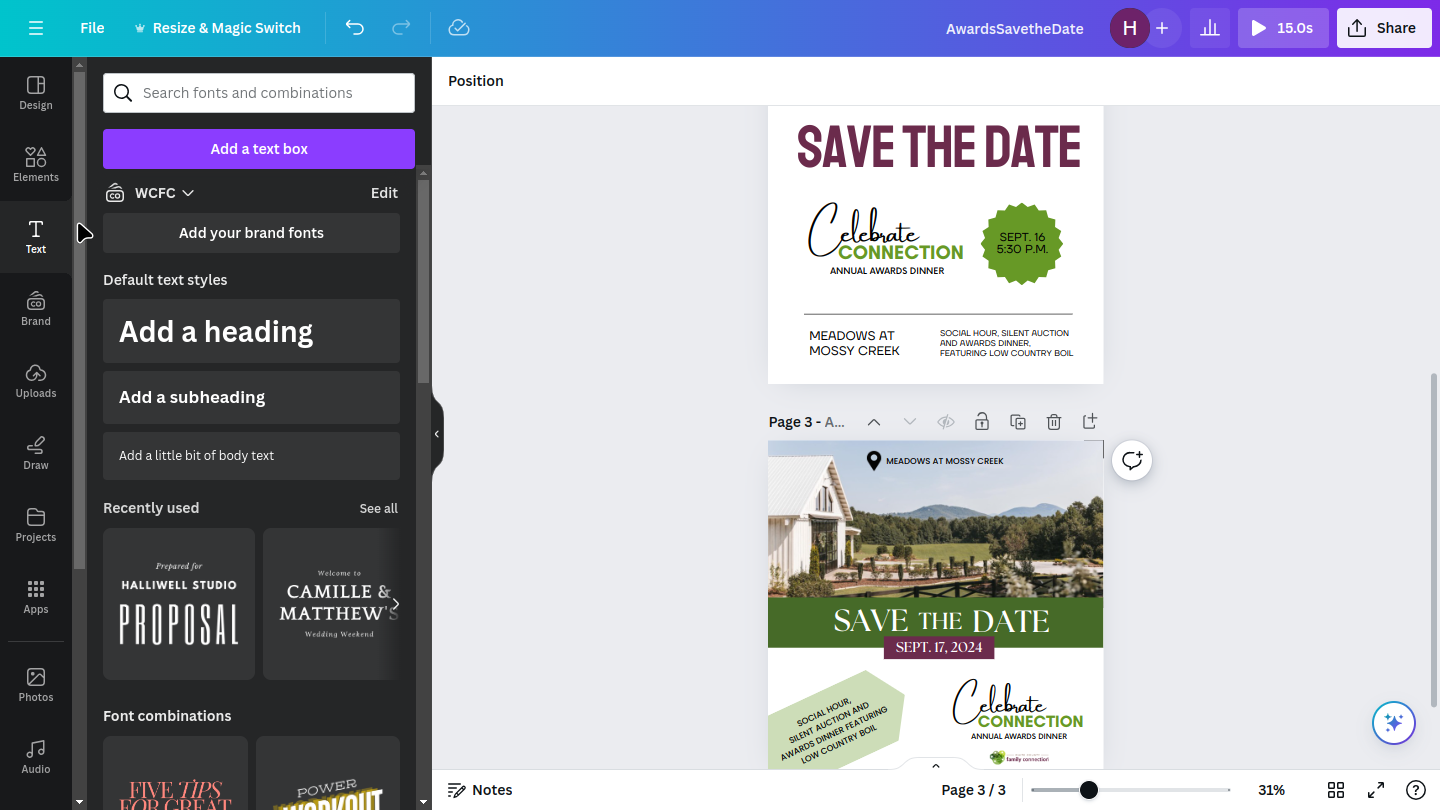
Use Canva for Quick Creation
Though many social media platforms include customized graphic and video creation, that simply means it’s more time you spend on social media.
When I batch content, I use Canva.com to create my visuals. I have a professional account, but Canva also offers a fairly robust free account. Within Canva or a similar online graphic design tool, you can choose from thousands of design tools such as font combinations, templates, keyworded graphics and photos, stock videos and more.
When I’m working on a content idea, I like to create a few graphic variations of that idea in Canva to make scheduled posting easy as I space out posts throughout the month.
Utilize the Brand section in Canva to save your templates, logos, color palettes, fonts, photos and more in an easy-to-access location. This simply makes you more efficient as you create your custom content week after week.
Prune Your Following
Of all my tips about how to quit social media but balance your business responsibilities with posting online, this one may be the most important.
For most of us, the allure of scrolling is perpetuated by the content we’re seeing online, much of which comes from friends, acquaintances, celebrity figures or creators in a particular niche that interests you.
Most likely, the organization that you’re managing social media for doesn’t relate to most of your followers in your personal feed.
That’s why it’s important to make sure your business following is comprised of relevant businesses, organizations and like-minded individuals, not personal friends, celebrities or randomly interesting personalities who may tempt you to keep scrolling while you’re managing your business account.
Success Is Possible if You Quit Social Media Even When It’s Your Job
Speaking from experience, success is possible when it comes to showing your personal social media restraint while continuing to contribute to an organization’s social media accounts. Much of that success boils down to mindset as you find work-arounds and tread carefully on social media platforms.
Have you entertain the idea to quit social media personally even though your job requires it?
