Though I’ve freelanced in the past, my current gig has been my longest as it encroaches on 16 months. Quite honestly, I never saw myself as a freelance social media manager. In the past, I’ve freelanced as an editor and a writer.
But connections are everything in the freelance world, and when I was recommended by a friend for a gig, I decided a change in course would be good. After all, most every business—both large and small—has a social media presence nowadays.

Currently, I freelance as a social media manager for three clients in the greater Atlanta area. As life changes and my kids get older, I’ll have the flexibility to take on more clients while still being wife, mom and chauffeur. It’s a great gig for someone who wants to spend more time at home while still keeping her toes in the corporate world. And of course extra income is always welcome in a home where the kids outpace the adults two to one.
Now that I’ve been a social media manager for more than a year, I thought I’d share my advice for those who are newbies and just getting their feet wet. So here are my top tips for a newbie freelance social media manager:
Find the Right Client
Though I have three wonderful clients with whom I have a great repertoire, that hasn’t always been the case. I had one client whose business was struggling, which meant monthly invoices weren’t getting paid on time or at all. After just a couple months, I had to drop the client.
I’ve also had to turn down potential clients. Even after a couple meetings, I felt in my gut it wasn’t going to work out. Sometimes I say no because of limited bandwith and sometimes it’s because I can see beforehand that the amount of work I’d have to do to track down content is too much.
I’ve found that the best clients for social media management have ample website content to pull from as well as a responsive point of contact. And, of course, a library full of quality images is an added bonus.
Use the Right Voice
This one may seem obvious, but it’s true that every company has its own voice. Even within my mix of three clients, the voices differ, which affects the content I post and the tone I use. Some companies want to stick with a professional, informative tone, while others are more open to a light, playful side at times.
If your client is new to social media or posting has been inconsistent in the past, it’s best to ask upfront about the voice you should use to represent the company.
Be Efficient with Online Platforms
When I started freelancing as a social media manager, it took me several weeks to find my groove. I was spending too much time on things that should be done quickly. After some research, I discovered a few online platforms that would make my job not only easier, but my work more professional.
Hootsuite
First up, you’ll need to choose a post scheduler so that you can plan out your posts in advance and schedule them at an optimal time. I have used Hootsuite since the beginning and I highly recommend it. You can use it for free up to three social profiles, which is what I did when I landed my first client. But after adding a second client, I upgraded to pay for a yearly subscription, which has been well worth it. The Professional Plan allows for 10 social profiles, which is just enough for me to service three clients. It’s $19 a month or if you pay annually (like I do) it’s a discounted rate of $119 a year.

Canva
My first month freelancing, I used Photoshop to create all my graphics. But I realized it was taking me too long and I noticed that a lot of other companies had amazing looking graphics on their social media profiles. So I did some research and found Canva. Though basic Canva services are free, I’m using the Canva for Work version, which is also $119 annually. Not only do I use Canva for my clients, but I often use it for my personal blog posts to take them up a notch. Canva for Work gives me access to 400,000 photos, illustrations and templates. The templates especially have made it so quick for me to whip up post images for my clients that are professional and varied. I also save each clients color palettes and logos in Canva so I can customize each graphic to make it unique to that company.
Google Drive
Instead of keeping all my files on my laptop, I find it’s best to set up an organized folder system on my Google Drive. This way, when a computer dies or a laptop isn’t charged or I’m not near a computer, I can still access my client files should the need arise–from my phone or any other computer. For certain folders, I also share permission with my point-of-contact so they also have quick access to a file even if I’m not available.
Dropbox
Though it’s possible to store photos on my Google Drive, I gravitate toward Dropbox for photo storage and sharing. I also use an organized folder system to differentiate between personal photos (downloaded directly from my phone or uploaded from a DSLR) and client photos.
Additionally, my clients have corporate Dropbox accounts, so they give me access (permanent or temporary) to certain folders that contain images I can use for social media posts.
I pay $99 annually for Dropbox Plus, which includes 1 TB of space. But this is something I was paying for before I took on any freelance clients so that I could transfer over all the images from my phone.
Don’t Forget about Review Sites
Though some may think a social media manager only manages popular social profiles such as Facebook or Twitter, it’s true that review sites are also social sites. Most companies, despite the industry, have a presence on review sites. Some sites like Angie’s List or Home Advisor mainly cover the home services industry, but Yelp, Kudzu, Google Reviews and even NextDoor are broader and cover all types of industries. Whether they realize it or not, most companies have a presence on some review sites. My thoughts are that it’s best to set up accurate company profiles on any relevant review sites so that the site is prepped in case someone does decide to leave a review.
For my clients, reviews contribute largely to their business success. So I regularly check each site and notify the point-of-contact should I spy a negative review so that it can be addressed quickly. Sometimes, I craft an answer on behalf of the company owner and other times, the owner sends me a response to post. On the flip side, when I notice positive reviews, I get creative and promote them on a client’s social sites.
Vary Your Content
Even if a client has a very professional and straightforward tone, it’s still best to vary the type of content. I try to post a broad range of content for my clients, obviously including posts about their products/services, but also including positive reviews, before and afters (if relevant), employment opportunities, employee spotlights, community sponsorships and posts that promote company culture.
Some of the most popular posts I’ve posted for clients have been about awards the company has received (i.e. Fortune 5000), special magazine write-ups or non-profit sponsorships (i.e. Ride for the Cure).
Plan Ahead
A great way to ensure you have varied content is to get ahead with your posts. In a perfect world, I have my clients’ posts scheduled out on Hootsuite two weeks ahead of time. I’m even happy with one week. What I hate is scrambling with day-to-day posting. Though it happens from time to time, I will admit that it is not my best work.
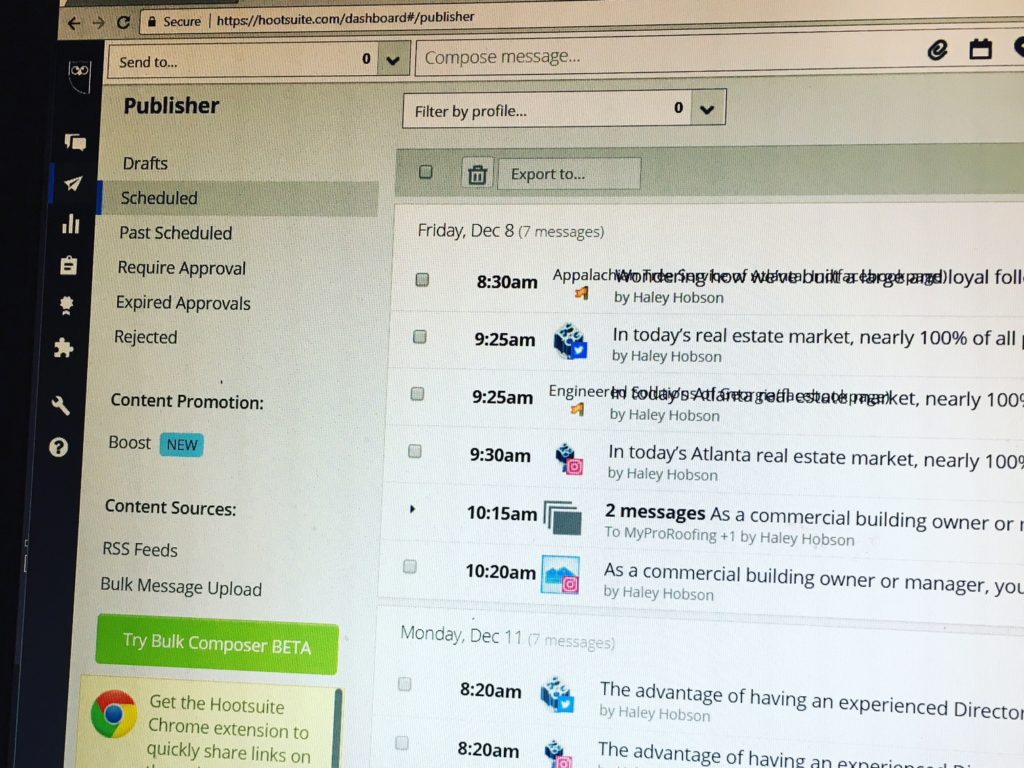
If I schedule out posts for a week or two weeks, I can easily see the mix of content types for the week and it allows me to breathe a little easier should a child get sick (which happens all the time, it seems) or something else pops up last minute.
With my fourth baby due the first week of August, I’m not taking any time off, per se. Instead, my goal is to have a month’s worth of posts scheduled out for all my clients. That way, I can tweak my posts if last-minute requests come in from my clients and I can tackle my other deliverables as needed without worrying about daily posting. This method would also work for other scenarios when you knew life could get a little crazy, such as traveling, moving, etc.
Track Your Progress
For my lowest tier clients, I don’t hold monthly analytics meetings, but that doesn’t mean I don’t track the company’s social progress. Not only do I want to know what’s working, but I also want to be able to justify my monthly invoices, should a company owner ever question them.
It’s crucial to hunt down a company’s social and review sites before you begin working for a client so that you have a baseline for tracking. Sometimes, just posting consistently for a company will springboard its analytics numbers. And sometimes, social stats will resemble a roller coaster, and a closer look will tell you that the company’s traffic is dependent on seasonality, weather, the competition, etc. I have a client who offers higher end home services, with some jobs ranging upwards of $10,000. It’s no wonder the company’s traffic drops in November and December, as homeowners are focusing on holiday purchases.
Facebook has good analytics, Twitter and Pinterest have the basics and Instagram analytics are like an Achilles heel. And, of course, Google Analytics sets the standard for analytics tracking. For my clients, I track analytics for each month in a spreadsheet. The spreadsheet includes social analytics, Google analytics and basic review site analytics. I typically follow up the spreadsheet with a one-pager that helps to interpret those stats, such as the company’s top three most engaging posts for the month or a report on a big jump in page views month-over-month, etc. As a side note, this meeting is also when I talk about upcoming social media content via a rough editorial calendar.
Don’t Pretend You Have All the Answers
You don’t have to have all the answers, especially if you’re just starting out. Social media is constantly changing, so you’re forced to learn and adapt as you go. Facebook changes its algorithms. Twitter doubles its character count. Instagram is purchased by Facebook and you can run the same ad campaign on both platforms.
I have monthly conference calls with my top-tier client, and sometimes the owner brings up questions that I simply can’t answer. Instead of stumbling through an explanation that I’m unsure of, I typically tell him I’ll look into it and get back to him on my findings. This way, I can give him a thorough answer, and if it’s a problem, I can also offer solutions.
Don’t Charge by the Hour
This is a personal preference, but I’ve chosen not to charge by the hour and instead use monthly tier options. Before signing any agreement, I send my clients three tier options complete with a list of deliverables, depending on the tier level. I list out how many posts I will make a week and to which social media handles. I also include which review sites I will manage and exactly what that management looks like. For my top tiers, I typically include extra line items depending on a client’s needs. These extra deliverables could include writing press releases, handling awards applications (from submission to congratulatory articles), sending monthly newsletters, editing website content, creating and managing social media ads and holding a monthly analytics review meeting.
If I charged by the hour, I would spend half my time tracking my tasks. Sometimes, such as when my younger kids are in morning preschool, I can work for three hours uninterrupted. Other days, I work in 15- or 30-minute blocks, sometimes on a single task and other times multitasking. And some days, I’m working from my phone in my car before or after school drop offs. Thankfully, all the online platforms that I mentioned above have mobile apps to make life easier.
Make Invoicing Easy
When I worked in the corporate world, accounting was handled by a big department. But now that I work for myself, it’s up to me to handle accounts receivable and accounts payable. I wish I had better advice for this, but the main takeaway is to invoice your clients consistently and timely. I had one client that I invoiced at the end of the first quarter, and later realized it worked better for its books if I invoiced monthly. Cash flow is king for most businesses, so it’s best to ask up front about how often to invoice.
It’d be wonderfully easy if I started working for all my clients on the first day of the month, because that would make invoicing clear cut. Instead, I bill them a month at a time, but that month may be May 21 through June 20. Because that’s hard to keep up with, I set reminders on my phone. So on the 21st of every month, I get a reminder to invoice Client A.
I also have a spreadsheet I use to track invoices. I note when I submit an invoice as well as when it is paid. Some companies have a 30-day billing cycle and some a 60-day. So when I got a check in the mail, I was getting confused as to which month it covered. Tracking with a spreadsheet is the surest way for me to stay on top of invoices.
Takeaways as Social Media Manager
This is a lot of information to absorb, but it’s tips and lessons I’ve learned over a span of months as a social media manager. Social media can get overwhelming, especially when it’s your job. But I’ve found that using online platforms such as Hootsuite help to buffer my exposure to social sites. Instead of checking on every client on every social profile, I can see what’s happening with just a glimpse on the Hootsuite dashboard. That way, I’m not bombarded by being on social media so much or distracted by it. It’s a great little trick for a social media manager.
Do you have any tips for a freelance social media manager? What are your favorite platforms for a social media manager to schedule posts or create graphics?

[…] was in a great groove with freelancing as a social media manager until school let out in May. Then the third trimester hit during the summer months when my kids […]
[…] on more clients. At some point in 2019, I hope to do social media management for a couple more clients. I had gotten into a great groove freelancing before Grady arrived, […]